USA Number
+1(682)272-3756
India Number:
+91 9779796966
Landline:
0172-4691940
Whatsapp:
+91 98763 06133
HR :
+91 76268 18665
+1(682)272-3756
+91 9779796966
0172-4691940
+91 98763 06133
+91 76268 18665
Software application or platform that allows individuals or organizations to create, manage, and publish digital content without requiring extensive technical knowledge or coding skills. It provides a user-friendly interface that enables users to easily create and organize content, such as articles, blog posts, images, videos, and more.
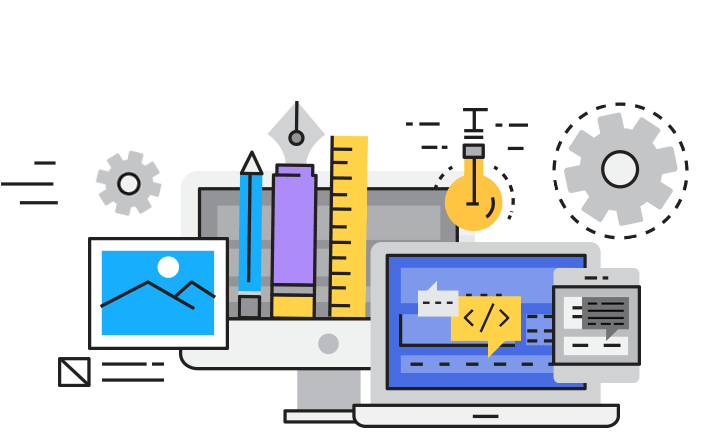

WordPress is a free and open-source CMS that powers over 40% of all websites on the internet. It offers a wide range of features, plugins, and themes, making it suitable for various types of websites, from blogs to e-commerce stores.

Shopify is a cloud-based CMS that is designed for e-commerce websites. It offers a wide range of e-commerce features, such as product catalogs, payment gateways, and shipping options.

Wix is another popular website builder and CMS that offers a drag-and-drop interface and a wide range of templates. It is suitable for building simple websites, such as personal blogs and small business websites.

The first step is to install and set up the CMS on the website’s server. This involves downloading and installing the CMS software, configuring the database and server settings, and setting up user accounts and permissions.
Once the CMS is set up, the website owner can customize the website’s design and structure using themes, templates, and modules. They can also create custom pages, menus, and widgets to organize the website’s content.
With the website’s design in place, the website owner can start creating and managing content using the CMS’s built-in tools. This may involve creating pages, blog posts, images, videos, and other types of content, and organizing them into categories and tags.
The CMS allows the website owner to manage user accounts and permissions, allowing multiple users to contribute and edit content on the website.
The website owner must regularly maintain and update the CMS and its components to ensure that the website remains secure and up-to-date. This may involve installing security patches, updating plugins and themes, and backing up the website’s data.
The CMS may include built-in analytics and optimization tools that allow the website owner to track website performance, analyze user behavior, and optimize content for search engines and social media. This can help improve the website’s visibility, user engagement, and conversion rates.
A content management system (CMS) is a software application that enables users to create, manage, and publish digital content, such as web pages, blog posts, and images, without the need for specialized technical knowledge.
Some popular CMS platforms include WordPress, Drupal, Joomla, Shopify, and Magento. These platforms offer a range of features and customization options to suit different needs and requirements.