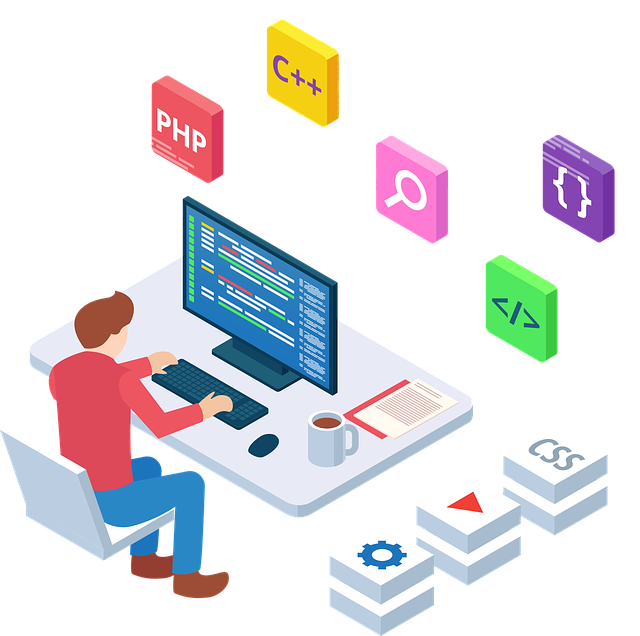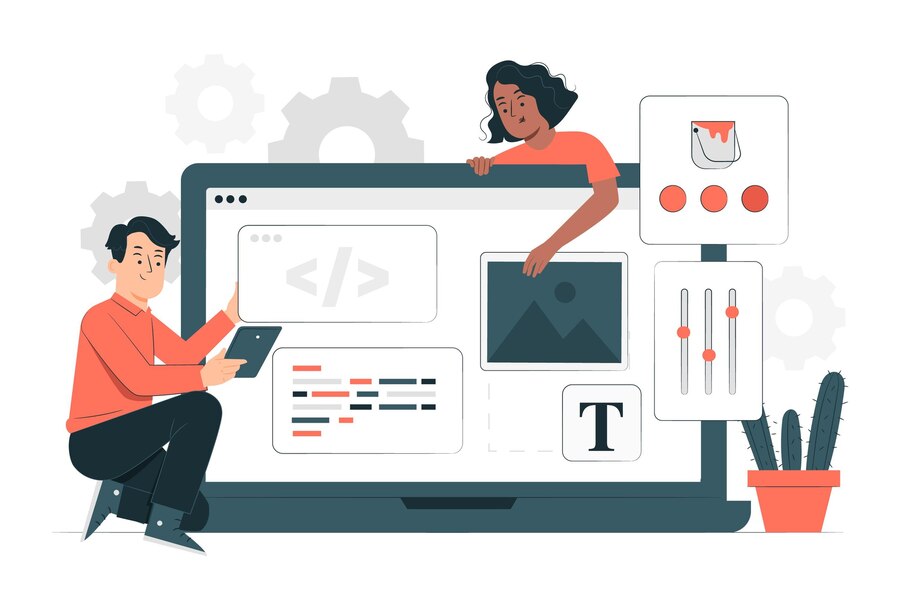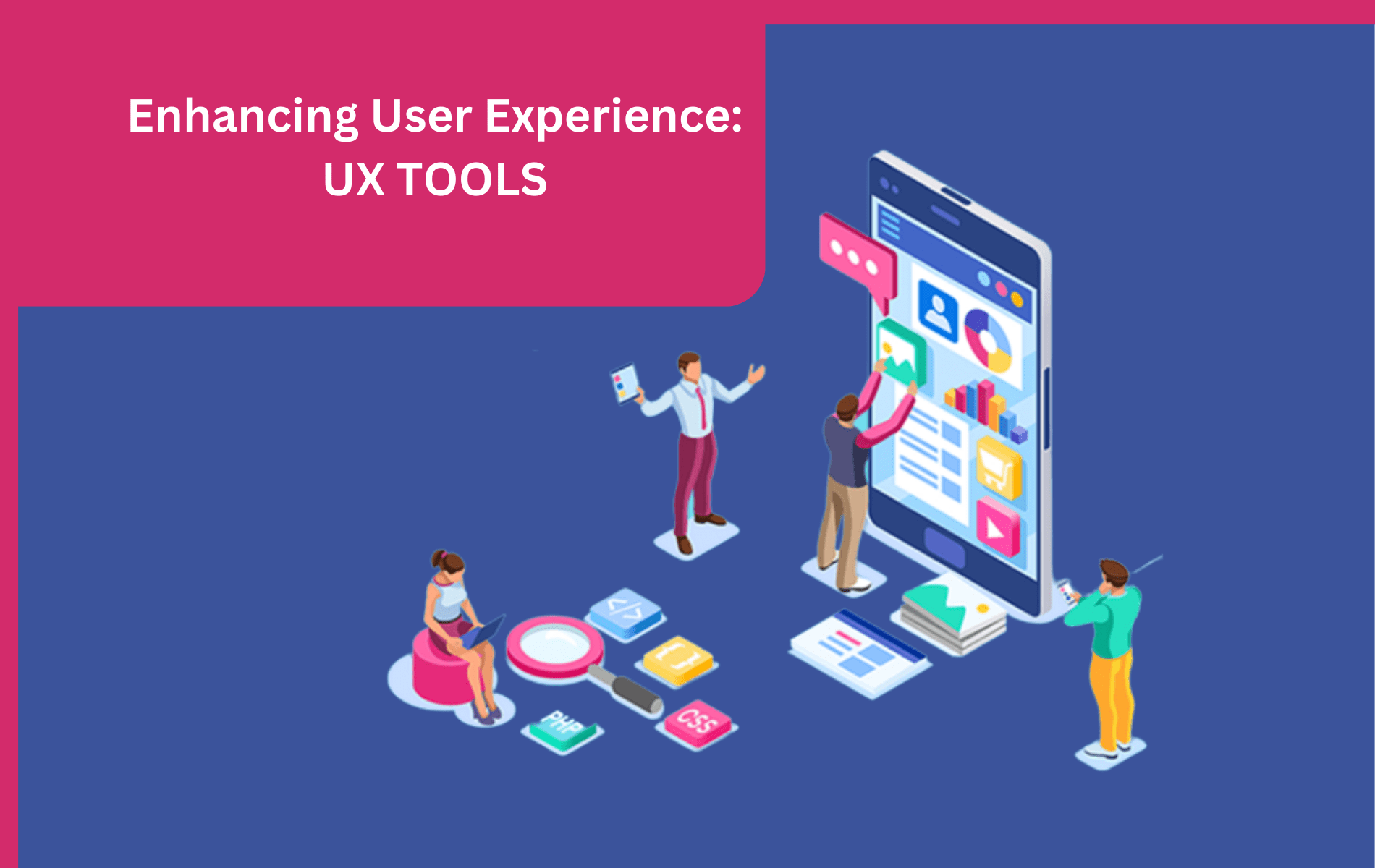Enhancing User Experience: Explore Powerful UX Tools for Optimal Results
In today’s digital landscape, providing an exceptional user experience (UX) is paramount for the success of any online platform or application. A well-designed and intuitive user interface can greatly impact user satisfaction, engagement, and overall business performance. To achieve optimal results, UX professionals rely on powerful UX tools that assist in understanding user behavior, improving interface design, and streamlining the development process. In this article, we will explore a range of impactful UX tools that can enhance user experience and drive business success.
Tools For Wireframing And Prototyping:
Sketch: Wireframes, prototypes, and UI designs are often created using the popular vector-based design application.
Adobe XD: Designers can develop interactive prototypes and wireframes using Adobe XD, which integrates seamlessly with other Adobe Creative Cloud tools.
InVision: Designers can work with team members and conduct user testing on interactive prototypes with InVision.
User Testing Tools:
UserTesting: Facilitates remote usability testing by providing access to a large panel of participants and capturing their feedback through video recordings.
Optimal Workshop: Offers a suite of tools for user research, including card sorting, tree testing, and first-click testing.
UserZoom: Provides user testing, remote usability testing, and research tools for measuring user experience and gathering insights.
Analytics and User Behavior Tools:
Google Analytics: A widely used analytics platform that provides in-depth data on user behavior, website traffic, conversion rates, and more.
Hotjar: Offers heatmaps, session recordings, and user feedback tools to visualize and analyze user behavior on websites and apps.
Mixpanel: Focuses on event tracking and user analytics to understand user behavior and measure the effectiveness of product features.
Tools For Design Handoff And Collaboration:
Figma: Figma is a tool for a collaborative design that combines capabilities for version control and design system administration with real-time discussion, prototyping, and design handoff.
InVision: With the help of InVision, teams can work together, share, and get feedback on designs. They can also make interactive prototypes and streamline the transfer of concepts to developers.
Zeplin: Simplifies the design handoff procedure while ensuring precise implementation by generating style manuals, specs, and assets from design files.
Accessibility Evaluation Tools:
A/B Testing Tools:
Optimizely: Allows designers to create A/B tests and multivariate experiments to compare and optimize different design variations based on user behavior and conversion rates.
Google Optimize: A free A/B testing and personalization platform that integrates with Google Analytics to help optimize web experiences.
Feedback and Survey Tools:
Qualtrics: A powerful survey platform that enables designers to gather user feedback, conduct research, and analyze data to inform UX decisions.
SurveyMonkey: Offers a user-friendly interface for creating surveys and collecting feedback from users to gain insights and make data-driven design choices.
Typeform: Allows designers to create visually appealing and interactive surveys, forms, and questionnaires to collect user feedback.
Investing in powerful UX tools is essential for enhancing user experience and achieving optimal results. These tools cater to different aspects of the UX design process, from gathering user insights and conducting usability testing to creating prototypes, analyzing user behavior, facilitating collaboration, ensuring accessibility, and collecting user feedback. Choosing the right combination of tools depends on project requirements, team preferences, and desired outcomes.